
Absolutely! Fill out this form and you’ll be put in touch with a designer at Trevett’s Print + Mail to complete your postcard.
List generation is serious business. Due to privacy laws, address lists cannot be purchased, but rather they are rented on a per use basis. Each time you create a postcard project and generate a demographic list, you are renting the list for that mailing only. The generated list is not directly seen by anyone.
When you save your project, you can save your list demographics so that you can mail to the same general criteria. Note, this does not save the actual addresses of the list itself, but rather it saves the demographic information. For example, if you mailed a postcard project to households in a specific zip code with home values over $200,000 and income below $100,000, you could start a new project and easily mail to that same demographic over again, but the data would be pulled fresh so that any new addresses could be captured.
Your postcard will print on 100# silk cover, a high quality premium grade paper.
No, right now we only offer 9″ x 6″ postcards. Keeping that standard is how we are able to offer you the best rate per postcard.
One! That’s what’s so great about our service. There is no minimum order to get the best rate per postcard.
Of course! We anticipate you’ll have two sides to your postcard—and you can pick which side you want to print your mailing address on.
Sorry, but Postcard One’s digital studio is only optimized for use on desktop & laptop computers right now. For the best experience, we suggest waiting until you’re at your desk to use our program.
Your postcard will be mailing via Standard Mail, which is now named Marketing Mail!
Marketing Mail is what the USPS now calls Standard Mail — also known as Bulk Mail.
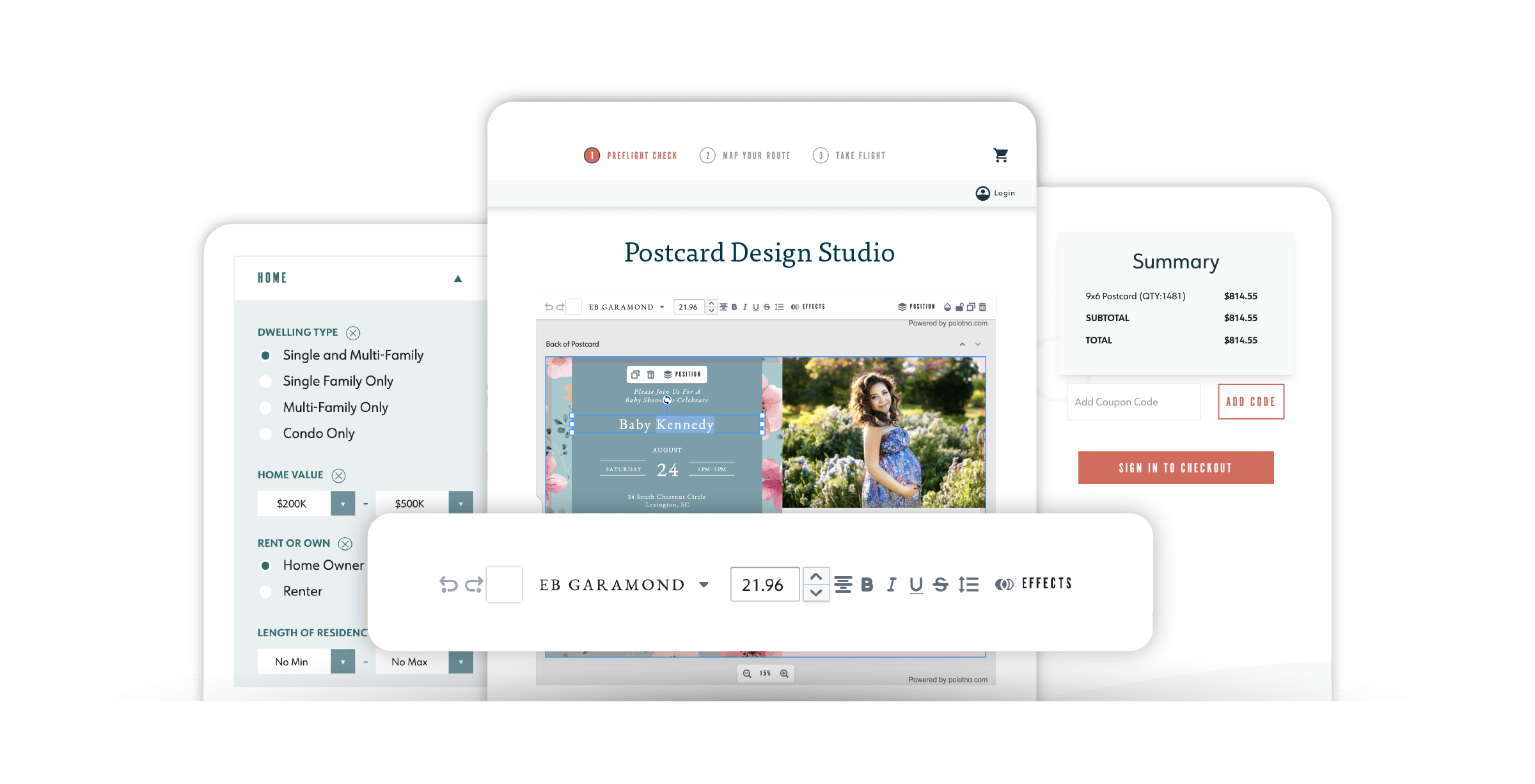
Easily create or upload your postcard using Postcard One’s simple online tools, then build or upload your custom mailing list in just minutes. We’ll handle the printing and mailing for you—making it fast, affordable, and hassle-free to share your message.
Choose a postcard template to start designing, or simply upload a finished PDF of your own postcard. Please make sure your PDF file is two pages, sized at 6″x9″, plus 0.125″ bleed.

Choose one of our celebration postcard templates to start designing, or simply upload a finished PDF of your own postcard. Please make sure your PDF file is two pages, sized at 6″x9″, plus 0.125″ bleed.

Choose one of our service provider postcard templates to start designing, or simply upload a finished PDF of your own postcard. Please make sure your PDF file is two pages, sized at 6″x9″, plus 0.125″ bleed.

Choose one of our real estate postcard templates to start designing, or simply upload a finished PDF of your own postcard. Please make sure your PDF file is two pages, sized at 6″x9″, plus 0.125″ bleed.

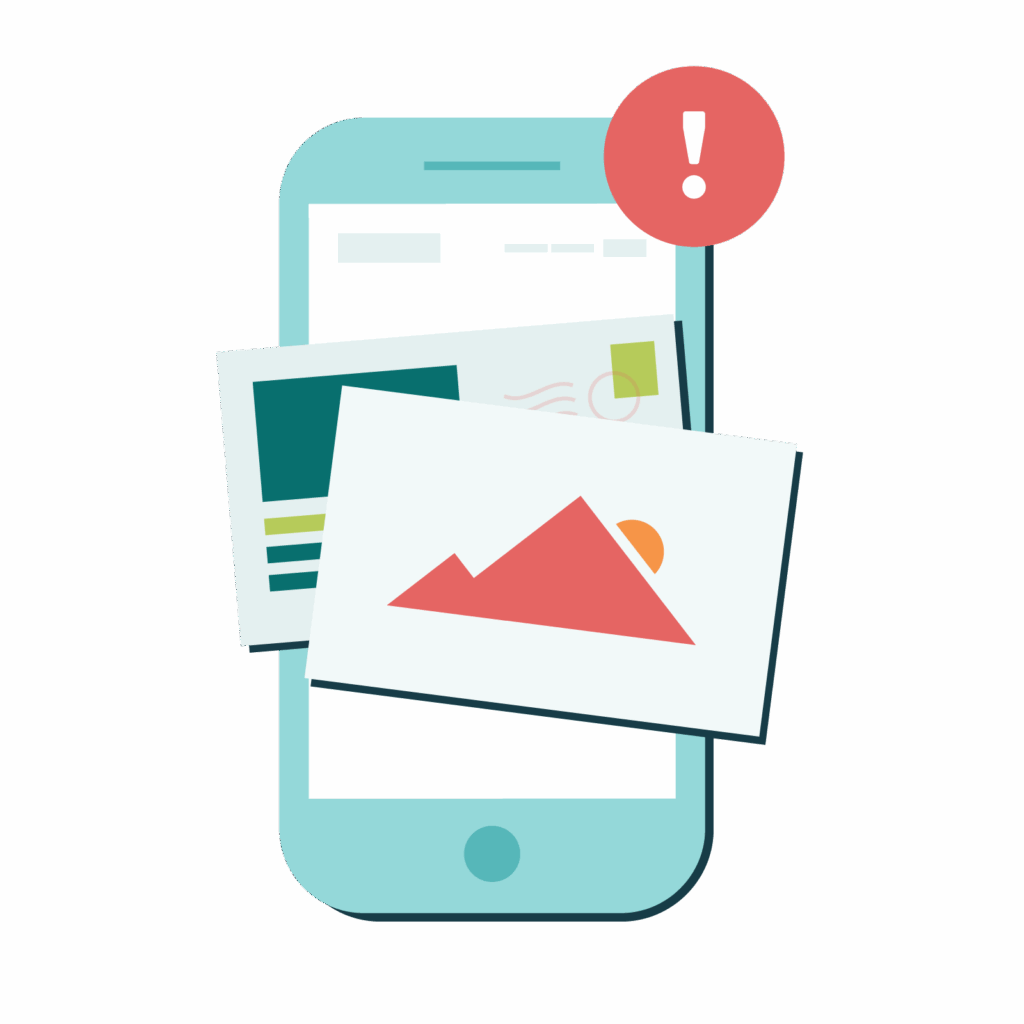
Our digital studio works best from a desktop or laptop. Please wait to use Postcard One until you’re back at your computer.